ASALAMUALAIKUM WR WB
Phone troubles detection :
J105i speaker/earpiece way
1. No sound on the speakers reception, i've replaced the earpiece/speaker but it change nothing. Still have no sound received.
2. On GENERAL setting can't set the months over September
3. On Sound & Alert setting :
- Silent mode have [ ? ] sign on it
- Increasing ring have [ ? ] sign on it
Prepare your tools :
1. SE TOOL Box
2. USB cable
Start working :
1. Open setool2g.exe. Tab SEMC A2, select J150 naite.
2. Go to Settings, tick [v] SIGNED MODE
3. Back to SEMC A2, click Identify
4. Click Add to put firmwares as same as type on the log. After you put MCU and FS already to the Files then click folder button on MISC File [ in compressed file, don't extract the file. It will automaticly extract this file ]
5. You ready to take an action, click Flash and wait running process 'till finished
6. The last step is need to click Unlock/Repair
Yes you've done well, i hope your phone can get back as it a new normal phone.
wasalamualaikum wr wb
Arek NGAJUM IsoIso Ae [ The Fully Fuckin' Headache Lion ]






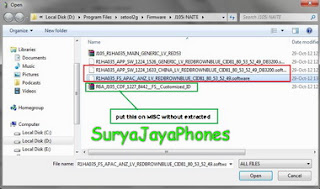





No comments:
Post a Comment